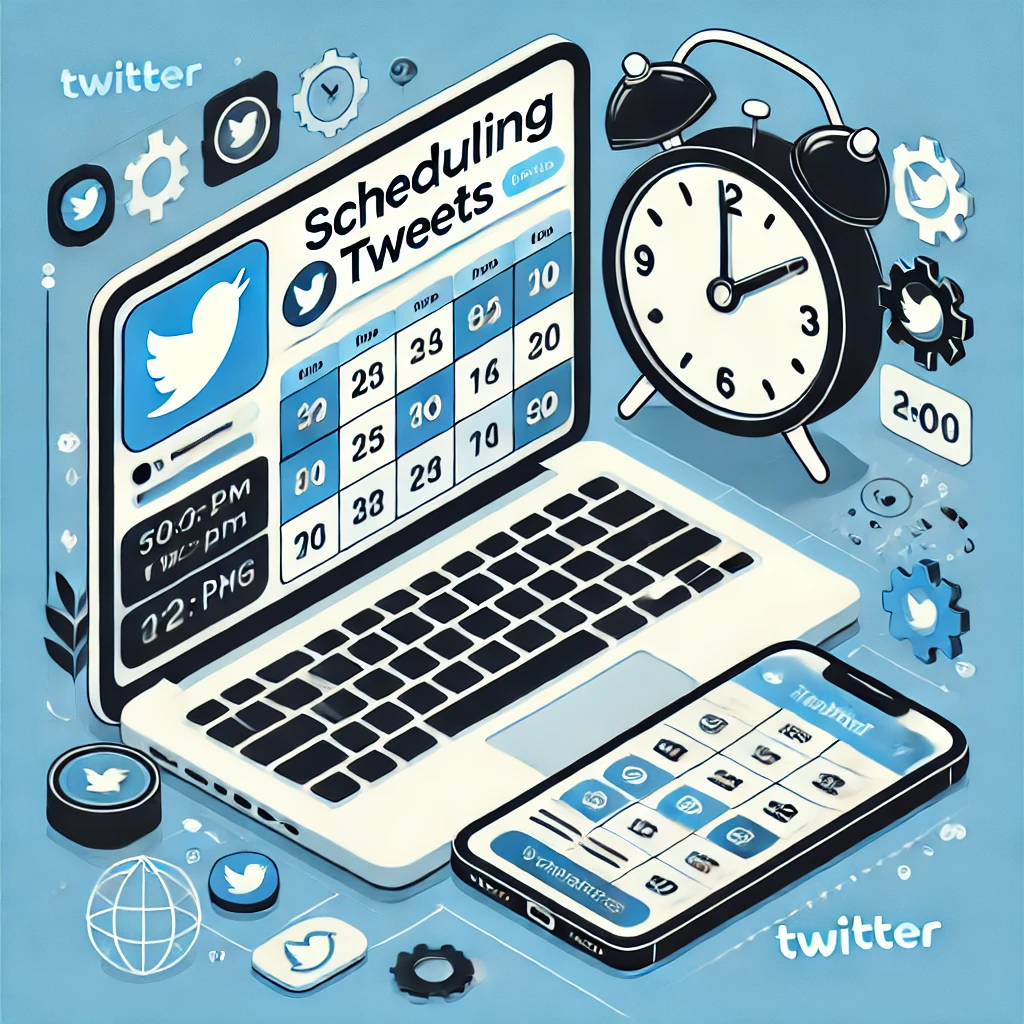Twitter is a fast-paced platform, and staying active and engaged with your audience often requires consistent posting. However, you might not always have the time to tweet in real-time. That’s where scheduling tweets comes in. Scheduling tweets allows you to plan and automate your content, ensuring your tweets go live even when you’re not available. In this guide, we’ll explain how to schedule tweets on Twitter, both using native features and third-party tools.
Table of Contents:
- Why Schedule Tweets on Twitter?
- How to Schedule Tweets Using Twitter’s Native Tool
- Best Third-Party Tools for Scheduling Tweets
- Best Practices for Scheduling Tweets
- FAQs About Scheduling Tweets
1. Why Schedule Tweets on Twitter?
Scheduling tweets offers several benefits, particularly for businesses, influencers, and social media managers:
- Consistent Posting: Scheduling helps you maintain a regular posting schedule, ensuring you stay visible to your audience even during busy times.
- Reach Global Audiences: If you have a global audience, scheduling allows you to post tweets at optimal times across different time zones.
- Save Time: Instead of manually posting throughout the day, you can plan and schedule a week’s worth of tweets in one sitting, saving time for other important tasks.
- Improved Engagement: By scheduling tweets to go live during peak activity hours, you can increase the likelihood of getting more engagement.
2. How to Schedule Tweets Using Twitter’s Native Tool
Twitter offers a built-in scheduling feature that allows you to plan tweets in advance. Here’s how to use it:
Step 1: Compose Your Tweet
Go to twitter.com on your desktop browser and click the Tweet button to start composing your post. Add any text, links, images, or videos that you want to include.
Step 2: Click the Calendar Icon
At the bottom of the tweet composer, click the calendar icon (scheduling button) to open the scheduling options.
Step 3: Set the Date and Time
Choose the date and time when you want your tweet to go live. Twitter allows you to schedule tweets up to a year in advance, giving you plenty of flexibility.
Step 4: Confirm and Schedule
Once you’ve selected the date and time, click Confirm. Then, click the Schedule button to finalize the process. Your tweet will now be automatically posted at the designated time.
Step 5: Manage Scheduled Tweets
To view or edit your scheduled tweets, go back to the tweet composer and click the calendar icon again. You’ll see an option to manage all scheduled tweets, where you can edit or delete them if needed.
3. Best Third-Party Tools for Scheduling Tweets
While Twitter’s native scheduling tool is useful, third-party platforms offer additional features for advanced scheduling and social media management. Here are some of the best tools to consider:
1. Hootsuite
Hootsuite is one of the most popular social media management platforms. It allows you to schedule tweets, track engagement, and manage multiple accounts from one dashboard. Hootsuite also offers analytics tools to measure the performance of your scheduled tweets.
2. Buffer
Buffer is a user-friendly scheduling tool that simplifies the process of planning and automating tweets. You can schedule posts across various social media platforms, and Buffer’s analytics feature helps you track the success of your content.
3. Sprout Social
Sprout Social is a comprehensive social media management tool that includes scheduling, analytics, and social listening features. It’s ideal for businesses and marketers who want to streamline their social media strategy and schedule tweets in bulk.
4. TweetDeck
TweetDeck is Twitter’s official third-party tool, designed for power users who manage multiple accounts. It allows you to schedule tweets, monitor trends, and engage with your audience in real-time.
4. Best Practices for Scheduling Tweets
Scheduling tweets is a great way to stay active on Twitter, but it’s important to use it wisely. Here are some best practices to follow:
4.1 Schedule Tweets at Peak Times
To maximize engagement, schedule your tweets to go live during peak activity hours. This varies depending on your audience, but studies suggest that late mornings and early afternoons on weekdays are often the best times to post.
4.2 Maintain a Balance Between Scheduled and Real-Time Tweets
While scheduling tweets can save time, don’t rely on it exclusively. Real-time engagement is key to building authentic connections on Twitter, so make sure to mix in live tweeting with your scheduled posts.
4.3 Monitor Your Scheduled Tweets
Stay on top of your scheduled tweets, especially if you’re posting during sensitive times. Make adjustments as needed to avoid posting irrelevant or tone-deaf content during breaking news or major events.
4.4 Use Analytics to Track Performance
After scheduling your tweets, use Twitter Analytics or third-party tools to measure how well they perform. Look at metrics such as impressions, engagement rate, and click-through rate to determine the effectiveness of your scheduled content.
4.5 Keep a Content Calendar
Using a content calendar helps you stay organized and ensures that your scheduled tweets align with your overall social media strategy. It’s especially helpful for planning seasonal campaigns, product launches, or promotions.
5. FAQs About Scheduling Tweets
Q: Can I schedule tweets on the Twitter mobile app?
A: Currently, Twitter’s native scheduling feature is only available on the desktop version. However, you can use third-party tools like Hootsuite or Buffer to schedule tweets from your mobile device.
Q: How far in advance can I schedule tweets?
A: Twitter allows you to schedule tweets up to 12 months in advance. This gives you the flexibility to plan and automate long-term campaigns.
Q: Will scheduling tweets affect my engagement?
A: Scheduling tweets can help maintain consistent posting and increase engagement, especially if you’re posting during peak hours. However, it’s important to balance scheduled tweets with real-time interaction to stay engaged with your audience.
Q: Can I edit a tweet after it’s been scheduled?
A: Yes, you can edit or delete a scheduled tweet before it goes live. Simply go to the scheduled tweets section in Twitter’s tweet composer and make the necessary changes.
Q: Can I schedule retweets?
A: Twitter’s native scheduling tool does not support scheduling retweets. However, some third-party tools like Buffer and Hootsuite may offer this functionality.
Conclusion
Scheduling tweets is an essential tool for maintaining a consistent presence on Twitter, especially if you manage multiple accounts or have a busy schedule. By using Twitter’s built-in scheduling tool or leveraging third-party platforms like Hootsuite or Buffer, you can streamline your social media strategy and reach your audience at the right time. Follow the best practices in this guide to make the most of scheduled tweets and keep your Twitter engagement strong.